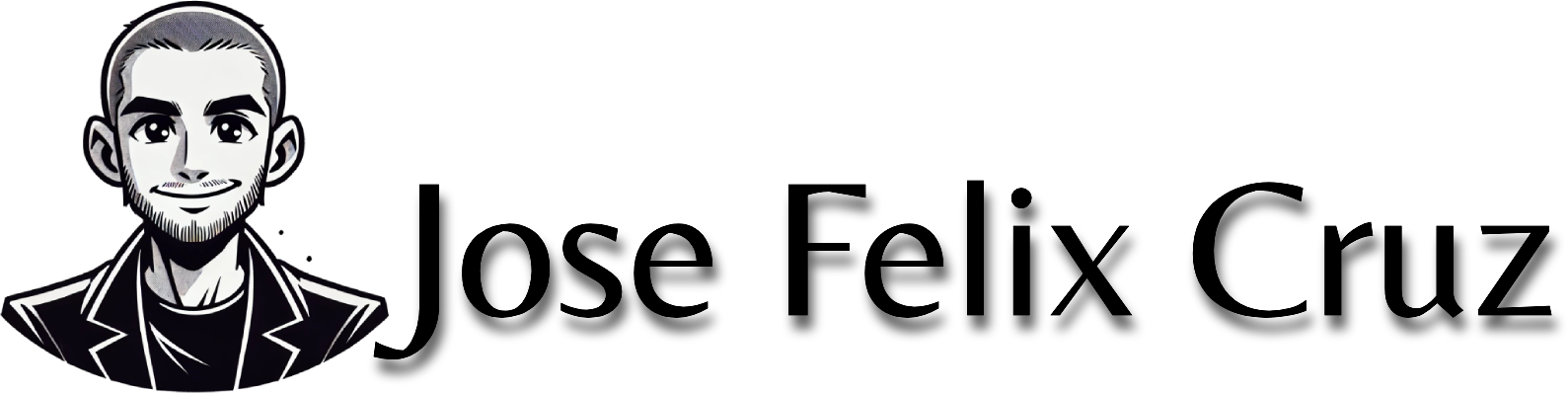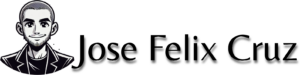Most developers face the challenge of creating effective and user-friendly websites. In this post, I will share key strategies that enhance your web development best practices, ensuring your projects are not only functional but also optimized for performance. By following these best practices, you can prevent common pitfalls and improve your site’s overall usability and accessibility. Join me as we explore vital techniques that will elevate your web development skills and provide a better experience for your users. By implementing responsive design principles, you can ensure that your website adapts seamlessly to various devices, thereby reaching a wider audience. Additionally, utilizing tools like analytics and user feedback can help you pinpoint areas for improvement and refine your strategies. These approaches will not only enhance user satisfaction but also significantly improve web development abilities, setting you apart in a competitive landscape.
Key Takeaways:
- Responsive Design: Ensure your website is accessible and looks great on all devices, including desktops, tablets, and smartphones.
- Performance Optimization: Focus on minimizing load times by optimizing images, leveraging browser caching, and reducing server response times.
- Clean Code: Write maintainable and reusable code by following established coding standards and utilizing comments where necessary.
- SEO Best Practices: Implement proper HTML structure, use meta tags effectively, and ensure content is indexable to enhance search engine visibility.
- Security Measures: Protect your site from vulnerabilities by using HTTPS, validating user inputs, and keeping software and libraries up to date.
Planning and Strategy
A well-defined planning and strategy phase sets the foundation for successful web development. This stage involves outlining project goals, target audience, and content structure. I find that integrating tools like Trello or Asana for task management helps streamline the communication process across different team members, ensuring everyone is on the same page throughout the project’s lifecycle.
// Example of using Trello API to create a new board for project planning
const axios = require('axios');
const createBoard = async (boardName) => {
const response = await axios.post('https://api.trello.com/1/boards/', {
name: boardName,
key: 'YOUR_API_KEY',
token: 'YOUR_API_TOKEN'
});
return response.data;
};
createBoard('Web Development Project Plan');
Understanding User Needs
Against a backdrop of evolving web technologies, you must prioritize understanding user needs to develop effectively. Conducting thorough research allows for the creation of detailed user personas and journey maps, guiding the entire website structure and content layout. By focusing on user behavior and preferences, I can ensure that the final product resonates with its intended audience.
// Sample code for creating user personas
const userPersona = {
name: 'Tech-Savvy Millennial',
age: 28,
goals: ['Discover new tech', 'Engage with community'],
frustrations: ['Slow loading times', 'Complex navigation']
};
console.log(userPersona);
Goal Setting and Scope Definition
Between the lines of project success lies the necessity of clear goal setting and scope definition. Establishing measurable objectives helps facilitate effective project management and ensures successful outcomes. It’s beneficial to assess your project’s needs and state them clearly at the start, allowing you to track progress and adjust strategies over time. (Setting a deadline for each phase of development significantly enhances focus.)
// Example of setting project goals
const projectGoals = [
{ goal: 'Launch website', deadline: '2023-12-01', progress: 0 },
{ goal: 'User testing', deadline: '2023-11-15', progress: 0 }
];
console.log(projectGoals);
Considering your target audience and resources, you must establish achievable milestones for your project. This not only aids in maintaining clarity throughout the development process but also inspires motivation. Tracking these goals will guide your team through challenges and keep the project aligned with the original intent. Additionally, failing to set and document these goals can lead to scope creep and project delays.
// Function to track project milestones
const trackMilestone = (milestone) => {
if (milestone.progress >= 100) {
console.log(`Milestone ${milestone.goal} completed!`);
} else {
console.log(`Milestone ${milestone.goal} is currently at ${milestone.progress}% progress.`);
}
};
trackMilestone(projectGoals[0]);

Responsive Design
Even as web traffic from mobile devices continues to rise, embracing responsive design is no longer optional; it’s a necessity. By ensuring that your designs adapt seamlessly to various screen sizes, you enhance user experience and accessibility. Utilizing a combination of fluid grids, flexible images, and CSS media queries can help craft interfaces that look great on any device, from smartphones to desktops.
Mobile-First Approach
To kickstart the design process with a mobile-first approach means prioritizing smaller screens. This strategy inherently ensures your content is easily accessible and engaging for all users, regardless of device. By focusing on mobile optimization first, I often find that designs become simpler and more effective, encouraging a smooth user experience as screens get larger.
/* Base styles for mobile devices */
body {
font-size: 16px;
}
.header {
display: flex;
justify-content: center;
padding: 10px;
}
/* Larger screens styles */
@media (min-width: 768px) {
.header {
justify-content: space-between;
}
}
Flexible Layouts and Media Queries
Against static designs, embracing flexible layouts and media queries allows you to build fluid grid systems that adapt to any screen size. This adaptability ensures aesthetic appeal and functionality are preserved, creating a more engaging user experience. Using percentages instead of fixed units for widths is a simple yet effective method to achieve a responsive layout.
.container {
width: 100%;
display: flex;
flex-wrap: wrap;
}
.box {
flex: 1 1 100%; /* 100% width on small screens */
}
/* Adjust for larger screens */
@media (min-width: 768px) {
.box {
flex: 1 1 45%; /* 45% width on medium and larger screens */
}
}
At the core of implementing flexible layouts and media queries is the strength of adaptability. I understand that a design that works on a desktop must also function beautifully on a phone. By utilizing fluid grid systems and media queries, I can ensure that my layouts adjust dynamically without losing visual appeal. For instance, by assigning relative units and leveraging max-width, your content remains accessible across devices, thus enhancing user interaction and satisfaction.
.container {
max-width: 1200px;
margin: auto;
padding: 10px;
}
/* Media query for table devices */
@media (max-width: 600px) {
.container {
padding: 5px;
}
}
Performance Optimization
All web developers strive to create fast, responsive websites. Performance optimization involves various techniques such as image compression, reducing HTTP requests, and implementing content delivery networks (CDNs) to ensure users have the best experience possible. For instance, using tools like ImageMagick can compress images without significant quality loss, while services like Cloudflare can accelerate content delivery.
# Image compression using ImageMagick
convert input.jpg -quality 80 output.jpg
# Basic CDN setup with Cloudflare
1. Create a Cloudflare account
2. Change your DNS to point to Cloudflare
3. Configure your caching and performance settings
Speed and Load Times
On optimizing speed and load times, image compression, minimizing HTTP requests, and utilizing content delivery networks (CDNs) are important techniques. By reducing image sizes and stripping unnecessary data, you can significantly enhance load times. Coupling this with minimal HTTP requests by combining files (like CSS and JS) and leveraging CDNs for static content delivers swift experiences to users.
# Combining CSS and JS files
cat style1.css style2.css > combined.css
cat script1.js script2.js > combined.js
# Example of CDN setup in an HTML file
SEO Considerations
By focusing on SEO considerations, optimizing your code and using browser caching can significantly affect site speed and search visibility. Implementing schema markup provides search engines with more context about your content, which can help boost rankings. Applying these techniques effectively can enhance user experience and improve your website’s ability to rank well. (Make sure to test the site before launch.)
# Basic schema markup example
# Setting browser caching in .htaccess
ExpiresActive On
ExpiresDefault "access plus 1 month"
Load times influence not just user satisfaction but also your search engine rankings; thus, optimizing your code and utilizing caching mechanisms is vital. If you overlook these aspects, your website could suffer from poor performance and ranking. Regular >audit and optimization can ensure high efficiency.
Code Quality and Maintenance
For a successful web development project, maintaining high code quality is vital. This not only ensures the longevity of the project but also enhances readability and ease of collaboration. Consistently adhering to coding standards, using tools like ESLint for JavaScript, and performing regular code reviews helps maintain a clean codebase. Explore more in this article on 7+ Best Practices for Web Development. Staying updated with the latest web development trends to watch is equally important, as this knowledge can inform decisions about technology stacks and frameworks. Embracing new methodologies like Agile or DevOps can further streamline the development process, making teams more adaptable and efficient. Ultimately, a commitment to quality and continuous learning will lead to more successful outcomes in web development projects.
Clean and Structured Code
Across various programming languages, employing clear and structured code significantly boosts maintainability. Utilizing conventions such as consistent naming and commenting on your code enhances understanding for both you and your collaborators. Additionally, employing version control systems like Git facilitates seamless teamwork and progress tracking. For instance:
function calculateTotal(price, quantity) {
// Calculate the total price based on quantity
return price * quantity;
}Regular Updates and Monitoring
At the core of maintaining your web applications lies the importance of keeping your code and dependencies updated to circumvent vulnerabilities. Utilizing performance monitoring tools enables tracking your site’s health effectively. (Complete dependency audits on a scheduled basis are advocated.)
npm outdatedUpdates to libraries and frameworks can have substantial benefits, but you should not overlook the potential risks. Staying informed about security patches and upgrade announcements is vital for your project’s safety. Strongly consider using tools like Snyk to automatically monitor your projects for vulnerabilities, ensuring they remain secure.
npm install -g snyk
snyk monitorSecurity Best Practices
Not implementing solid security measures can expose your web application to various threats. It’s important to adopt practices like input validation, data encryption, and secure server configurations to protect user information and maintain trust.
Secure Authentication Methods
The implementation of robust authentication systems is vital for safeguarding user data. I recommend using two-factor authentication (2FA) and ensuring that all passwords are stored using strong encryption techniques. (Investing in user security is non-negotiable.) Here’s a code snippet for 2FA implementation using a verification code:
function sendVerificationCode(user) {
const code = generateRandomCode();
// Encrypt and send the code to user's email or phone
}
Regular Security Audits
The necessity of conducting periodic security assessments cannot be overstated. I perform regular audits to identify vulnerabilities and apply timely patches, ensuring your website remains safe against emerging threats.
function conductSecurityAudit() {
// Check for outdated dependencies
// Monitor logs for suspicious activities
}
Against common threats, regular security audits serve as an effective defense mechanism. You never know when vulnerabilities might emerge, and ongoing assessments keep your web environment fortified and resilient against attacks. I consistently review security protocols to maintain a high level of vigilance against potential breaches.
// Log vulnerabilities found during audits
const vulnerabilities = [];
function logVulnerability(vulnerability) {
vulnerabilities.push(vulnerability);
}
And in an ever-evolving landscape of cybersecurity threats, it’s important to stay updated with the latest security trends and practices. I prioritize training and compliance with industry standards to avoid any dangerous oversights that could threaten your data integrity and user privacy.
Accessibility Standards
Keep in mind that adhering to accessibility standards is vital for creating a web that everyone can navigate. Implementing features like alternative text for images and ARIA roles enhances usability. You can refer to Best Practices Guide? : r/webdev for an extensive list of tips. Here’s a sample code for including alt text:
<img src="image.jpg" alt="Description of the image">Importance of Inclusive Design
Importance of inclusive design lies in its ability to cater to individuals with diverse abilities, enhancing their experience significantly. Focusing on the principles of accessibility in line with the WCAG guidelines not only benefits users with disabilities but also improves overall user experience. By ensuring that you accommodate everyone, you foster a more inclusive online environment. (Every web developer should consider accessibility a top priority.)
<button aria-label="Close">X</button>Testing for Accessibility
Between the various methods and tools available for testing accessibility, using automated tools such as Axe or Wave can be very effective. Additionally, gathering user feedback is invaluable; conducting user testing sessions with diverse groups ensures that you uncover usability challenges. Always incorporate feedback to refine your design.
function checkAccessibility() {
// Accessibility testing function
// Implement testing logic here
}Hence, effective accessibility testing can dramatically enhance the user experience and reduce barriers for individuals with disabilities. It’s imperative that you combine automated testing with genuine user input, ensuring that your website is accessible to all. Failing to do so can alienate a significant segment of users and limit your site’s potential audience.
var userFeedback = prompt("How accessible do you find our website?");Final Words
To wrap up, adhering to web development best practices not only enhances the user experience but also ensures your site’s efficiency and security. I encourage you to prioritize responsive design, optimize for performance, and follow accessibility guidelines to make your site accessible to everyone. By keeping your code clean and organized, you will save time and resources in the long run. Your attention to these details will undoubtedly lead to a more successful online presence, allowing you to better serve your audience and achieve your goals.
FAQ
What are some important coding practices for web development?
Following best coding practices in web development includes several key principles. Firstly, maintaining clean and organized code is fundamental; this means using consistent naming conventions, proper indentation, and commenting where necessary to make the code more understandable. Additionally, separation of concerns is important—keeping HTML, CSS, and JavaScript in separate files enhances clarity and maintainability. Finally, using version control systems like Git allows developers to track changes, collaborate effectively, and revert back to previous versions when necessary. Structured coding practices lead to more efficient debugging and easier collaboration.
How can I optimize website performance?
Optimizing website performance is vital for enhancing user experience and improving search engine rankings. Key strategies include minimizing HTTP requests by combining files (like CSS and JavaScript) and using CSS sprites for images. It’s also important to compress files using formats such as Gzip, which reduces file size and load time. Implementing lazy loading for images and asynchronous loading for JavaScript can improve initial load times. Additionally, utilizing a content delivery network (CDN) to distribute content across servers closer to users can significantly speed up access times. Regular performance testing with tools like Google PageSpeed Insights can also help identify areas for improvement.
What role does responsive design play in web development?
Responsive design is a vital aspect of modern web development, ensuring that websites function efficiently across a range of devices, including smartphones, tablets, and desktops. To implement responsive design, developers typically use flexible grid layouts, fluid images, and media queries to accommodate different screen sizes and orientations. This approach not only enhances user experience by providing accessibility on various devices but also improves search engine optimization, as search engines favor mobile-friendly sites. Tools like Bootstrap or CSS Flexbox can assist developers in creating responsive layouts that adapt seamlessly to user needs and preferences.