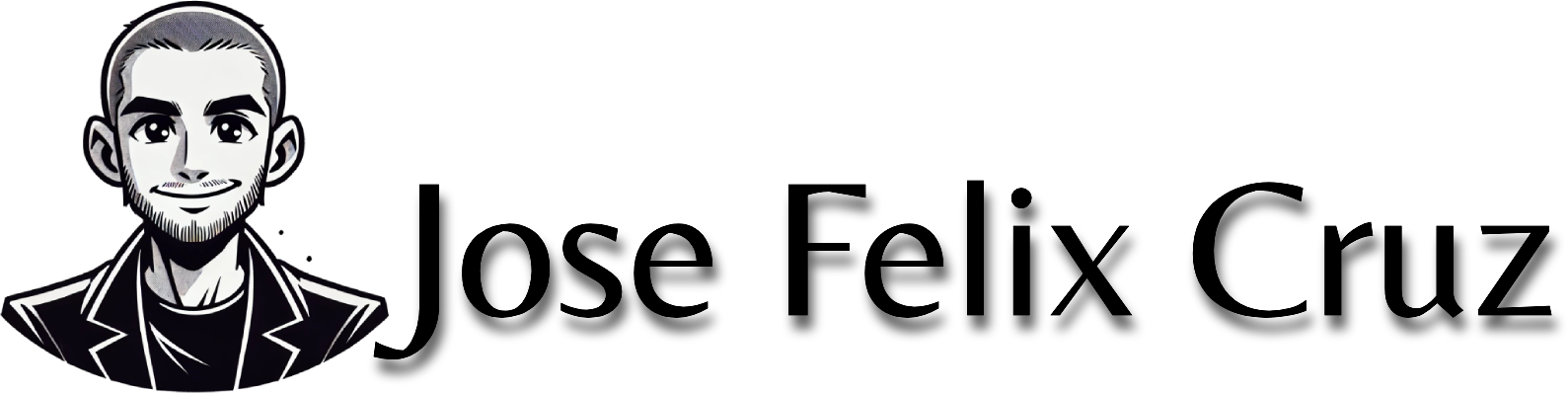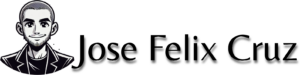Most people underestimate the importance of web design and development in creating a successful online presence. From visually captivating interfaces to seamless functionality, your website needs to strike the right balance to attract and retain visitors. I understand that navigating the intricate world of design and coding can be overwhelming, but I’m here to guide you through the importants. You can learn more about the important distinctions between design and development in this article on Web Design vs Web Development: 4 Main Differences. Understanding these roles will empower you to make informed decisions for your digital projects.
Key Takeaways:
- User Experience (UX): Focus on creating interfaces that are intuitive and enhance the user’s interaction with the website.
- Responsive Design: Ensure that the website adapts seamlessly to different screen sizes and devices, providing a consistent experience.
- Loading Speed: Optimize resources to achieve fast loading times, as this significantly impacts user retention and SEO rankings.
- SEO Best Practices: Integrate search engine optimization strategies to improve visibility and attract more visitors to the site.
- Content Management Systems (CMS): Utilize CMS tools effectively to simplify updates and manage website content efficiently.
Principles of Web Design
Before venturing into web design, it’s crucial to understand the basic principles that guide effective layouts. These principles ensure that a website is not only visually appealing but also functional and easy to navigate. To learn more about the specifics of design and development, check out Web Design & Development | Digital Media.
body {
margin: 0;
font-family: Arial, sans-serif;
}
.container {
max-width: 1200px;
margin: 0 auto;
}
Visual Design
With a focus on aesthetics, visual design plays a significant role in engaging users and establishing brand identity. Elements like color theory, typography, imagery, and layout work together harmoniously to create an appealing interface. By strategically using these elements, I ensure that users are not only attracted to the site but also feel a connection with the brand.
h1 {
color: #333;
font-size: 2em;
}
img {
max-width: 100%;
}
User Experience (UX)
Principles of UX design are centered around crafting a comfortable and efficient environment for users. By emphasizing usability, accessibility, and the overall experience of navigating a website, I work to align the design with user expectations. A well-structured website guides users to their objectives smoothly.
.navbar {
display: flex;
justify-content: space-between;
}
.footer {
text-align: center;
padding: 20px;
}
In fact, effective UX design significantly enhances user satisfaction and retention. By prioritizing intuitive navigation and responsive design, I strive to minimize frustration during your browsing experience. Optimizing accessibility ensures everyone, including users with disabilities, can interact positively with your site, driving engagement and fostering brand loyalty.
button {
background-color: #4CAF50;
color: white;
padding: 10px 20px;
border: none;
}
input[type="text"] {
width: 100%;
padding: 10px;
margin: 10px 0;
}
Web Development Technologies
You will encounter various technologies that form the backbone of web development, helping create functional and interactive websites. Essential programming languages include HTML, CSS, and JavaScript, while different frameworks enhance development efficiency. Explore more about web design and development on platforms like Web Design vs Development? : r/web_design.
My Website
Front-End Development
Against the backdrop of web development, front-end development focuses on what users visually interact with. It employs languages and frameworks such as HTML for structure, CSS for styling, and JavaScript for interactivity, each contributing to the user’s experience on a website.
/* Example of CSS styling */
body {
font-family: Arial, sans-serif;
background-color: #f4f4f4;
}
/* Example of JavaScript */
document.querySelector("h1").innerText = "Hello, World!";
Back-End Development
By delving into back-end development, I can explore server-side programming languages such as Python and PHP, which manage application logic and database interactions. This process ensures data management and user interactions function smoothly. (Choosing the right back-end language is significant for performance.)
# Example in Python using Flask
from flask import Flask
app = Flask(__name__)
@app.route('/')
def hello():
return "Hello, World!"
Also, understanding back-end development’s intricacies, I find it imperative to focus on server management, database systems like MySQL or MongoDB, and RESTful APIs. These components play a vital role in creating a seamless experience for users, but neglecting security measures can lead to significant vulnerabilities. (Selecting reliable back-end technologies can enhance scalability.)
// Example of a database query in SQL
SELECT * FROM users WHERE active = 1;
Responsive Design
Many modern websites prioritize responsive design, ensuring that they function effectively across diverse devices and screen sizes. This approach allows for a seamless user experience, adapting elements such as images, navigation, and layout to fit the viewer’s screen. Using CSS media queries, I can control styling based on the width of the device, enhancing accessibility and general performance.
@media only screen and (max-width: 600px) {
body {
background-color: lightblue;
}
}
Mobile-First Approach
Any effective web design begins with the concept of a mobile-first approach, meaning I design sites for mobile devices before scaling them up for larger screens. This strategy ensures that content and layout are optimized for smaller displays, which makes for a better overall user experience. Prioritizing mobile means enhancing accessibility and performance significantly (designing for mobile is no longer optional).
@media only screen and (min-width: 768px) {
.container {
width: 750px;
}
}
Adaptive vs Fluid Design
Between adaptive and fluid design, I consider the specific use case to choose the best approach for my projects. Adaptive design uses predefined layouts for various screen sizes, while fluid design adjusts element sizes dynamically based on the viewport. Each method has distinct benefits, and knowing when to apply them can keep your website both functional and visually appealing.
/* Adaptive Example */
@media (min-width: 400px) {
/* Style Changes */
}
/* Fluid Example */
.container {
width: 100%;
max-width: 1200px;
}
Due to the differences in user experience, I find that the choice between adaptive and fluid design significantly influences how visitors interact with your site. Adaptive design may be the right path for websites needing precise control over layouts, while fluid design often excels in continuous resizing and flexibility. Understanding these strategies keeps your design robust and adaptable to changing technology.
Web Accessibility
After understanding the significance of web accessibility, I recognize that creating a website that caters to all users, including those with disabilities, is important. It ensures compliance with standards, and regulations and improves overall user experience. Implementing features like alt text for images and keyboard navigation enhances accessibility.
 Navigate to Section 1
Navigate to Section 1
Importance of Accessibility
Accessibility is not just a feature; it’s a necessity for making websites usable for everyone, particularly users with disabilities. Adhering to accessibility standards broadens your audience reach and enriches user experiences. (This is an important step for fostering inclusivity.)
Dialog Title
Description of what this dialog is about.
Tools and Resources
On my journey towards creating accessible web content, I have come across various tools and resources that assist designers and developers. These resources ensure inclusivity and adherence to best practices, enabling everyone to access the content regardless of their abilities.
// Example of using online accessibility checker
const axe = require('axe-core');
axe.run(function(error, results) {
if (error) throw error;
console.log(results);
});
The tools available today are impressive and offer shared resources that enable effective accessibility checks and enhancements. For instance, I find that tools like WAVE and Color Contrast Checker highlight the most significant issues on your site, making it easier for you to address them. They shed light on potential barriers to access while encouraging a positive user experience. By leveraging these resources, you can ensure your web content meets standards while also fostering an inclusive environment.
SEO in Web Design
Not integrating SEO into your web design can hinder your site’s visibility. Focusing on user experience while embedding SEO strategies ensures your website ranks better in search results. Here’s a simple example of integrating SEO elements in HTML:
This is an introduction paragraph.
On-Page SEO Techniques
Around effective web design, incorporating on-page SEO techniques enhances your site’s performance. Utilize meta tags, proper heading structures, and optimized content. For example:
Your Page Title
Subheading Example
Keyword-rich content goes here.
Technical SEO Considerations
Technical SEO considerations are foundational for web development to boost rankings. Aspects like site speed, mobile responsiveness, and structured data play vital roles in SEO. (Prioritize optimizing site speed with clean coding practices.)
Technical optimization is crucial for enhancing user experience and improving search rankings. Factors like site speed can significantly impact bounce rates, while mobile responsiveness ensures visitors have access from any device. (Monitoring your site’s performance with analytics is a smart approach).
In fact, ignoring these elements can lead to decreased visibility on search engines. Prioritize optimizing your website’s structure and adopting best practices to create a site that is not only functional but also appeals to search algorithms. You have the power to elevate your web design with these significant technical aspects.

E-Commerce Considerations
Once again, venturing into e-commerce requires careful thought to optimize user experiences and drive conversions. It’s necessary to consider site speed, mobile responsiveness, and intuitive navigation. A well-designed shop can significantly boost sales, and integrating analytical tools can help track customer behavior to inform future design choices.
// Example: Enabling Google Analytics on your e-commerce site
E-Commerce Platforms
Considerations when choosing the right e-commerce platform can greatly affect your site’s design and functionality. Popular platforms like Shopify, WooCommerce, and Magento offer diverse customization options to create a unique online shopping experience. (Your choice of platform can shape the entire user journey.)
// Example: Basic code to set up a WooCommerce product
add_action('woocommerce_before_shop_loop', 'custom_product_filter');
function custom_product_filter() {
// Your custom display logic
}
Payment and Security Solutions
An effective e-commerce setup must include secure payment gateways and best practices for user data protection. Ensuring SSL certification and compliance with PCI-DSS are foundational steps in safeguarding transactions. (Opting for a reputable payment processor can greatly enhance customer trust.)
// Example: Set up a basic HTTPS redirect for security
if ($_SERVER["HTTP_X_FORWARDED_PROTO"] != "https") {
header("Location: https://" . $_SERVER["HTTP_HOST"] . $_SERVER["REQUEST_URI"]);
exit();
}
Another layer of protection involves implementing comprehensive security measures such as regular software updates, two-factor authentication, and data encryption. This not only shields your customer’s sensitive information but also enhances your business’s reputation. A proactive approach is necessary to mitigate risks like data breaches and cyberattacks.
// Example: Configuring two-factor authentication in a web app
// This is a hypothetical implementation
app.post('/login', async (req, res) => {
// Check username and password
// Send a verification code to user's phone/email
});
Summing up
So, as I reflect on web design and development, I understand that a well-crafted website is important for engaging your audience and driving conversions. I believe that by combining aesthetic design with functional development, you can create an online presence that not only looks appealing but also performs effectively. Whether you are a business owner or an aspiring developer, I encourage you to invest time in understanding the nuances of this field, as it can significantly impact your digital success.
Q: What is the difference between web design and web development?
A: Web design focuses on the aesthetic aspects of a website, including layout, color schemes, typography, and overall visual appearance. Designers utilize tools like Adobe Photoshop and Figma to create visually appealing web pages. On the other hand, web development is the backend work that involves coding and programming to build the website’s functionality. Developers use languages such as HTML, CSS, and JavaScript to bring the designer’s vision to life, ensuring that the website is interactive, user-friendly, and responsive on various devices.
Q: How long does it take to create a website?
A: The timeline for creating a website can vary significantly based on several factors, including the complexity of the project, the features required, and the level of customization. A simple website might take anywhere from a few days to a couple of weeks, while a more complex site with unique functionalities, such as e-commerce capabilities or advanced interactivity, could take several months. It’s important to have a clear project scope and timeline agreed upon between clients and designers or developers for efficient progress.
Q: What are the key elements of effective web design?
A: Effective web design incorporates several key elements that enhance user experience and engagement. Firstly, a clear and intuitive navigation system helps users easily find the information they need. Secondly, responsive design ensures that the website looks and functions well on various devices, including smartphones and tablets. Thirdly, consistent branding elements, such as logo placement, color schemes, and typography, contribute to a cohesive aesthetic. Lastly, a fast loading speed is vital for retaining visitors and improving search engine rankings. These elements work together to create a website that not only looks good but is also user-friendly.